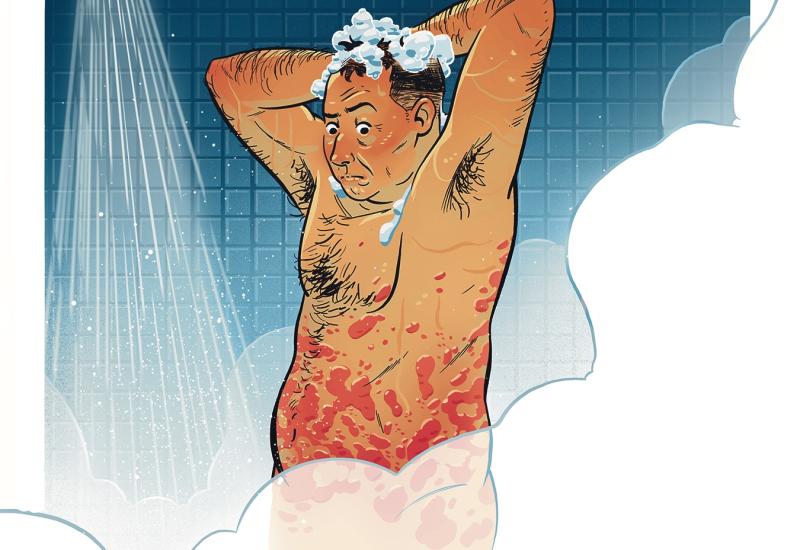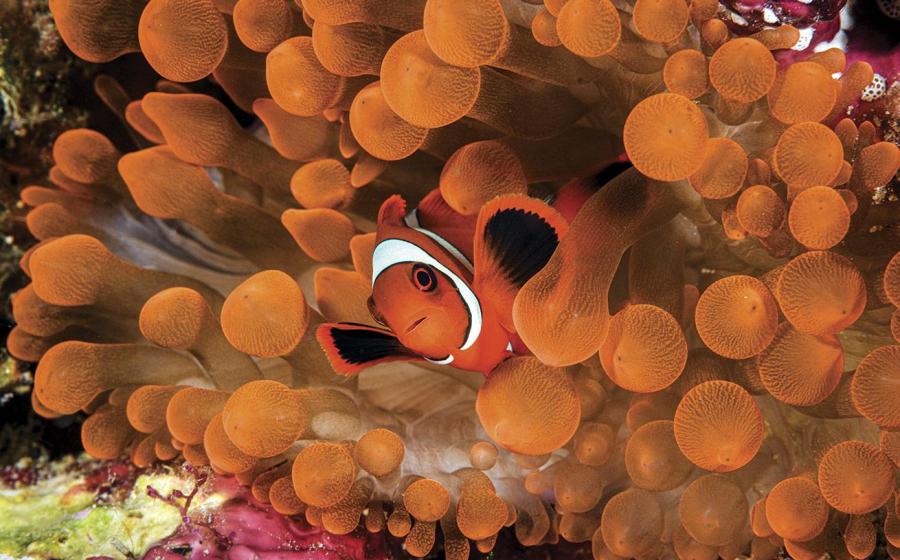How to Get the Most Out of Your Dive Computer

Annie CrawleyUnderstanding your computer at depth is essential to your dive. Make sure the screen is large enough for you to read quickly and easily.
As I write this month’s training article, my two dive computers are charging via USB port for a trip to Tiger Beach, Bahamas. Dive computers are extremely reliable, yet I always carry two for redundancy on trips, in case one fails or is lost. Before computers were common, divers relied on physical dive tables to determine nitrogen load and recommended bottom time and surface intervals. The dive computers of today use decompression algorithms to track the nitrogen in your system throughout your dive based on real-time information. You can’t switch computers on a dive day or share a computer with your buddy, because the decompression model takes into account the repetitive dives for the individual.
In short, this piece of gear is extremely personal. Know your dive computer. Read the manual. Keep a PDF of it on your smartphone. Dive computers are pre-programmed from the factory, so after you buy a new one you’ll want to adjust it to your own diving needs.
There are several considerations to have in mind when you are purchasing a new unit or upgrading an older model. First is the style of computer. There are three basic types: puck style with no air integration, air-integrated with high-pressure hose attached, and hoseless air-integrated.
The least expensive puck style can be worn on your wrist or housed in a console. Hoseless air-integrated units command a higher price because of the research and development invested into creating them.
There are excellent choices on the market, depending on how often you dive and your diving style, ranging in price from a couple hundred bucks to $1,500.
Features To Consider
If possible, you’ll want to physically pick up a computer, try it on, press the buttons to see how they operate and see the screen with your eyes. If you wear a prescription mask or bifocals, bring your mask with you to try dive computers. It’s essential to be able to see your computer screen in all dive conditions. Leading companies like Shearwater, Garmin, AquaLung, Suunto, and Scubapro developed dive computers with easy-to-read color LED screens and large numbers, intuitive to a user. You can also dial the brightness of your screen up or down and turn the computer light on or off for deep and night diving. For beginners or advanced divers, any computer you purchase should be able to accommodate air or nitrox. You will want to go through all of your settings to choose gas mix and partial pressure of oxygen. If purchasing a hoseless air-integrated computer with a transmitter, you’ll want to learn how to pair them together.
You can turn a variety of alarms on or off—including tank pressure, maximum depth, time and deep-water stops. Dive computers use various decompression models, and you can program your unit to be more conservative for your body when diving in cold water or in demanding conditions. If you are entering the technical world of diving, you may want to consider a more advanced model capable of mixed gases and/or rebreathers.

Annie CrawleyWhen doing repetitive dives, it’s important to use the same computer all day to track your residual nitrogen and calculate surface intervals.
Another important feature to consider involves charging your system. Do you want a system with a disposable/changeable battery or a rechargeable one? If you have a unit that runs off a disposable battery, make sure not to dive with your low-battery alert. If you can change on the fly, always have a spare battery in your save-a-dive kit. Some models need a new O-ring when you change the battery. Others need to be taken to a service center. If you have a rechargeable computer, top it off before diving.
Check the battery level before you dive to prevent battery failure. If computer failure happens during your dive and you don’t have a backup, ascend immediately and make a long safety stop. You will need to sit out for 24 hours before diving again. Remember to check the transmitter battery, know how to change it, and carry a spare. If you are taking a dream dive trip and don’t own two computers, consider renting a second for redundancy or getting a cheaper puck-style computer to use as a backup. Having a spare can save you from sitting out a bucket-list dive.
Never let your computer dangle or drag across the seafloor, because buttons can be affected by silt or sand and sensitive marine life can be damaged. If you choose a wrist-mounted system, you may want a bungee unit, or need an expandable wrist strap for a variety of exposure suits. Computers come with dive planners, great for multiple dive days, especially when calculating minimum surface intervals. You can see the depth and no decompression limit (NDL) for your chosen gas mix and dive plan.
As you dive deeper into your computer system options, you can set them for fresh or salt water, for altitude or sea-level diving. On higher-end computers you can choose a home screen configuration and what you want to see when diving. Many come with a digital compass. Pay attention to the manufacturer’s guidelines and learn how to calibrate it before your dive. On your computer you can choose whether units are displayed in imperial or metric, as well as set your time, date and GPS points. Ensure these are current when changing time zones to make logging your dives accurate. Most manufacturers have invested in Bluetooth dive log features so you can connect your computer to an online logging service. Software advances every year and makes logging your dives easy.
Pro Tip
Use your computer to help you stick to a slow rate of ascent. The preset rate of ascent is 30 feet per minute on most computers. Know your system, and as you ascend, follow your computer’s recommendations. You can set a longer safety stop, deep-water safety stop and other specific options to help you be a safer diver.