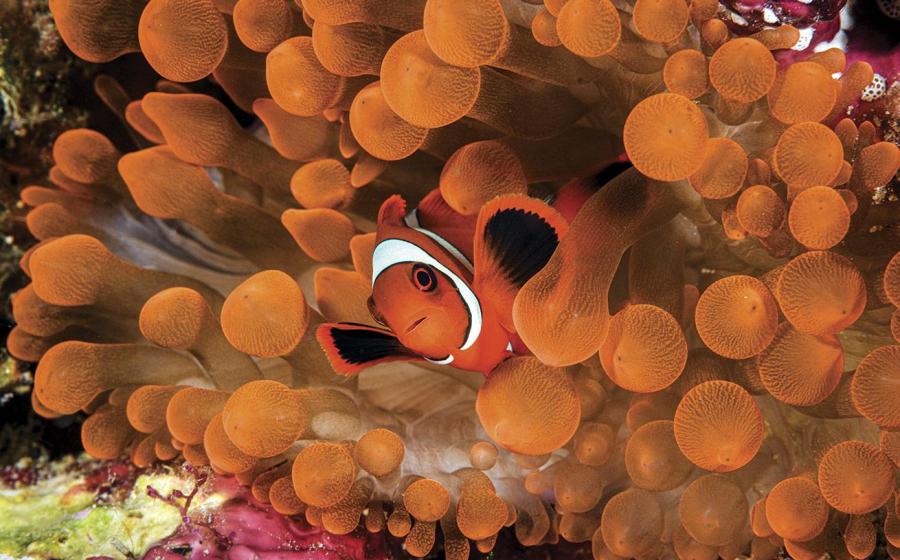11 New Dive Computers Tested and Reviewed By ScubaLab

Jon WhittlePocket Calculators
ScubaLab reviewed 11 new dive computers so you can see how the latest wrist-mounted and console models perform. From air-integration, full-color displays and even solar power, there's something for every scuba diver to love.
How We Test Scuba Diving Computers
Ergonomic Testing
ScubaLab test divers evaluated computers in seven categories designed to gauge performance on the basis of ease and intuitiveness of operation. The dives were conducted at Blue Grotto Dive Resort in Williston, Florida, where divers used underwater slates to record their scores in each area from 5 (excellent) to 1 (poor), and also provide written comments about their experience using each computer. Take a look behind the scenes of the ScubaLab dive computer test.
| CATEGORY | CRITERIA |
|---|---|
| Ease of Reading at the Surface | How easy was the screen to read out of the water, especially in direct sunlight? |
| Ease of Reading Underwater | How easy was it to read the screen underwater? This also included the performance of the computer's light. |
| Ease of Accessing Alternate Screens | How easily and quickly could you navigate to the computers different menus, including the compass? |
| Performance/Readability of the Safety Stop | Was safety stop information displayed in an easy to understand and useful manner? |
| Ease of Accessing/ Usefulness of Surface-Interval Data | What information displayed between dives, how easy is it to access? |
| Performance of Audible Warnings | Were you able to easily set and hear the computers audible alarms? |
| Ease of Operation/Setup and Usefulness of Instructions | How useful was the computer's quick-start guide and/or manual? How complicated is the computer to learn? |
Note: Scores for readability take into account the screen-size limitations according to the style of the computer.

Robby MyersUnder Pressure
ScubaLab traveled to USC Catalina Hyperbaric Chamber for the objective test where we ran the dive computers through simulated dive profiles.
Objective Testing Protocol
We subjected the dive computers through four dive simulations in the USC Catalina Hyperbaric Chamber on Catalina Island. This test was intended to gauge whether a computer is comparatively liberal or conservative in its no-deco calculations — something a diver would want to know. But many factors influence those calculations.
The computers in our test were used at their most liberal settings, without safety or conservatism factors in use. While the displayed no-deco times often varied substantially between computers, particularly at greater depths, none of the computers went into deco during our chamber dives; most got no closer than 10 minutes. We used the same profiles and schedule as in past tests because it’s the only way to get an accurate picture of comparative performance. But it also means we don’t know the effect on no-deco times if, for example, we had used aggressive reverse profiles or pushed the computers into deco.
We've made the data from our chamber run available in this excel sheet. We think it’s valuable to try to gauge a computer’s relative conservatism, even with the caveat that the data applies only for profiles and conditions like those in our test.
The profiles were:
- A 55-minute dive, max depth 100 feet, with a one-hour surface interval
- A 45-minute dive, max depth 70 feet, with a two-hour surface interval
- A 45-minute dive, max depth 80 feet, with a one-hour surface interval
- A 40-minute dive, max depth 60 feet.
Special thanks to Catalina Hyperbaric Chamber director Karl E. Huggins and chamber operators Paul Buechner and Lindsay Hafen.
Sherwood Scuba Vision

Jon WhittleThe Vision's simple operation, clean display and useful capabilities made it our Tester's Choice for console dive computers.
The Vision takes the simple operation and clean display from Sherwood’s Wisdoms and adds capabilities including four gas mixes and a digital compass. It’s also more compact, but the display is still sharp and easy to see, with a nice layout and a good backlight. The main screen shows no-deco or O2 time remaining, depending on which is the controlling factor, as well as air time remaining. The three-button navigation is thoroughly intuitive. The 2-D compass is bare-bones but gets the job done. The Vision comes with a locking quick-disconnect and has a user-replaceable battery. Above all we liked the Vision’s plain-spokenness; alt screens say “ALT,” and deco stops are “DECO STOP.” There’s a lot to be said for saying what you mean. The Vision is our Testers Choice in this category.
Price: $920 | Contact: sherwoodscuba.com
Aqua Lung I550

Jon WhittleThe i550 is a dive computer packs many useful features, but is still easy to navigate and use.
We were eager to try out Aqua Lung’s new computer line (currently there are four in the lineup), and one of the first we got ahold of was the i550. It did not disappoint. The palm-size display on the air-integrated console is one of the easiest computers to read that we’ve ever used, with big, bold characters and a clean layout that conveys data at a glance. The i550 is easy to operate, with a two-button interface that lets you advance/select through the menus for straightforward setups, although the lack of a back button means running up through the numbers to reduce nitrox settings. It has a user-replaceable battery, can be programmed for three gases, and has an optional analog compass and quick-disconnect (we tried it with both, bumping the price to $789). With features and capabilities to satisfy experienced divers, the i550 is also simple enough for even the newest diver to use with confidence — no easy trick.
Price: $579 | Contact aqualung.com
Scubapro Aladin Tec 3H

Jon WhittleScubapro's compact, air-integrated console is smaller than some of the wrist-mounted dive computers in our test.
Scubapro created the Tec 3H by adding air integration to its Tec 3G for a compact console without the need for a separate air gauge. And compact it is; the whole thing is even smaller than some of the wrist-mount computers in our test. That imposes a pretty strict limit on screen size, but the characters are sharp enough that it’s surprisingly easy to read. Still, the small size made it a challenge for some middle-aged eyes, not helped by a less-than-blazing backlight. Alarms include a very good ascent-rate warning with a bold, upward-pointing arrow that reads: “SLOW.” The two-button navigation is good once you get into the rhythm of the short, long, and double-button pushes that move through the menus and selections. Features include three gas mixes, user-replaceable battery, six levels of conservatism and Scubapro’s Profile Dependent Intermediate Stop, which selects stops based on calculating when the critical tissue compartment switches from on-gassing to off-gassing.
Price: $518 | Contact: scubapro.com
Aqua Lung I300

Jon WhittleThe i300 keeps things simple and is a very user-friendly dive computer.
“Uncomplicated” is how Aqua Lung describes its i300, and we couldn’t say it better. With big characters and clear cues, the display is easy to see, whether in bright sun or deep dark (with an excellent backlight). The two-button advance/select interface is so simple, it won’t confuse even the newest diver. Selecting a nitrox mix is quick and easy, and doesn’t require changing modes, just increasing the FO~2~. The safety stop is programmable and clearly marked, but the timer doesn’t show seconds. The alt dive screen is easy to access, though there’s not much data. The tissue-loading and ascent-rate graphs are visible and understandable, and the alarms are very good, with a surprisingly bright red LED between the metal buttons, which are easy on the fingers. Also available in a two- or three-gauge console ($399 and $469), the i300 is thoughtfully designed and well-executed at an attractive price. The i300 is our Best Buy.
Price: $299 | Contact: aqualung.com
Cressi Newton

Jon WhittleThough compact, the Newton's display is bold and easy to read, even in bright sun.
The Newton is one of the most compact watch-style computers we’ve used, but it manages to squeeze in a screen nearly 1½ inches in diameter, which makes it quite readable for its overall size. It helps that the Newton’s characters are bold, and arranged with dividers that help draw attention to important info. The four-button navigation is reasonably intuitive, with the mode button doing most of the work. The Newton can be programmed with two nitrox gases and switched to the second (deco) gas. The screen displays and alarms are clear and well-labeled. The safety-stop timer doesn’t count seconds, and the “stop” display is quite small, but there’s also a warning symbol with two facing arrows. The screen was easy to read even when unshielded in bright sun at the surface, and the surface-interval screen displays info without prompting. Simple and compact, the Newton is also attractive enough to wear as a watch.
Price: $549.95 | Contact: cressiusa.com
Shearwater Perdix

Jon WhittleThe Perdix is an easy to read and operate, but has enough under the hood to satisfy the needs of both tec and rec divers.
The Perdix isn’t easy to pigeonhole into a category. It has hairy-chested tec capabilities: open- and closed-circuit modes with five gases in each; programmable for any blend trimix; rated to 850 feet. Yet it’s also a surprisingly friendly rec computer. Its display is one of the easiest to read that we’ve ever used, even in full sun. It helps that the screen is about half the size of a smartphone, but what makes it so readable is the way the crisp, bright characters jump out on the black background. The mix of colors also makes info pop. The bottom of the dive screen toggles through a long selection of info, including a three-color tissue-loading graph and an excellent digital compass. The safety-stop display is perfect, and the two-button navigation, aided by clear screen prompts, makes setup incredibly easy for a computer with so many possibilities. This is a computer for anywhere you dive, even if it’s just 40 feet down on a sunny reef. The Perdix is our Testers Choice in this category.
Price: $849 | Contact: shearwater.com
Suunto Zoop Novo

Jon WhittleSuunto has upgraded their popular dive computer with their new matrix display, but hasn't sacrificed the simplicity that makes this computer popular with new divers.
From day one, the Zoop has been popular with new divers attracted by its simplicity and affordability. Its makeover into the Zoop Novo has given it a new look and enhanced features without adding unneeded complexity. The new screen is slightly wider and now uses a matrix display like Suunto’s pricier D-series computers; it has terrific readability. The screen layout is clear and easy to see, even in bright sun at the surface, and the light is excellent. The Novo also sports a new fourth button that makes for quicker menu navigation and easier selection of nitrox and other settings. Unfortunately, the buttons are the same round, hard metal ones as the earlier Zoop (spring for the optional rubber boot that pads the buttons — your thumbs will thank you). The onboard log records up to 140 hours and has a cool graphic display to scroll through the dive profiles. “Make diving simple” is how Suunto pitches this computer; the Novo delivers.
Price: $329.95 | Contact: suunto.com
Tusa IQ1204 DC Solar Link

Jon WhittleThe DC Solar Link offers a wealth of data and an easy to read display. Oh, and did we mentioned it's powered by the sun?
It’s not just a name — the DC Solar has a solar panel in the face that charges its built-in battery. Every diver we showed it to had a crack about night diving; dumb jokes aside, the system worked seamlessly, staying charged even in artificial light (there’s a power meter on the screen). The dive display is well-laid-out, and the digits are clearly visible, though some data such as depth are on the small side. Warnings and alarms are excellent, including the safety stop. The light is decent and has its own button (the “T” just below the screen). The onboard log is data-rich and displays a scrolling dive profile. The five-button navigation gets you where you need to go, but there’s a lot to cover — the quick-start sheet is a double-page, color-coded flowchart that takes some study, and the full manual could be clearer. A capable computer that runs on free energy, the DC Solar lets you geek out to your heart’s content.
Price: $850 | Contact: tusa.com
Oceanic VTX

Jon WhittleOceanic's new VTX dive computer features a full-color display, air-integration, intuitive navigation, and excellent audible and visual alarms all wrapped up in a beautiful package.
The full-color screen is what grabs you, but there’s a lot more to the VTX. For a computer with so many settings and options, it’s also one of the easiest that we’ve ever used. The three-button navigation and menus are so simple, you can do almost anything without looking at the manual, although the full-color manual is one of the best in our test. The dive display is excellent, and the prompts and alarms — whether for deep stop, deco stop, safety stop or ascent rate — are impossible to miss or misunderstand. Beautiful as it is, the screen can be hard to see out of the water in bright sun, and the VTX is a little power-hungry (both common issues with other full-color computers we’ve used). The elegant construction of the VTX also earned praise. “A thing of beauty,” wrote one diver . But it turns out that the best parts are inside. The VTX is our Testers Choice in this category.
Price: $999.95 ($399.95 for optional transmitter) | Contact: oceanicworldwide.com
Scubapro Mantis 2

Jon WhittleThe Mantis 2 is a dive computer that can monitor your breathing rate, heart rate and skin temperature as well as your dive profile.
You probably got this warning before your first computer dive: This is a calculator running a theoretical algorithm and it knows nothing about you. The Mantis 2 changes that. Equipped for “human-factor diving,” the M2 can be paired with a wireless chest monitor (included) measuring breathing rate, heart rate and skin temperature, and uses that data to adjust deco calculations. The M2 can be programmed for three gases, and has a digital compass as well as freedive, swim and closed-circuit modes. Displaying so much data on a screen less than 1¼ inches in diameter is a challenge; some of the units are pretty small, but the data characters are bold and sharp. The four-button navigation is reasonably intuitive, and the buttons themselves are perfect, with a precise action and sealed with triple O-rings. Our test parameters didn’t present an opportunity to explore the limits of the M2’s biometric potential, but it’s exciting technology.
Price: $1,510 (with heart monitor and transmitter) | Contact: scubapro.com
Suunto Vyper Novo

Jon WhittleVery similar to the Zoop Novo, but with wireless air-integration, a 3-D digital compass and three gas switching — which makes it a great choice for a Zoop user who wants to upgrade to a more advanced dive computer.
At a glance, the Vyper Novo is hard to tell apart from its little brother, the Zoop Novo, and for a good reason: Think of the Vyper as the Zoop on steroids. Like the Zoop, the new Vyper has an easy-to-read enlarged matrix display with bold, high-contrast characters, and the same simple four-button menu navigation. But look under the hood and you’ll find lots of extras on the Vyper, including wireless air integration, a 3-D digital compass and three-gas switching. The screen layout is uncluttered and similar to the Zoop, although it shows more data when air integration is switched on, displaying both tank pressure and air time remaining. The onboard log stores up to 999 dives and lets you scroll each profile. The compass display is large, and shows both degrees and direction. Even with the extra features of the Vyper, its menu navigation and screen display would be familiar to any Zoop user, making the Vyper Novo an easy choice for a Zoop diver ready to move up to a more advanced air-integrated computer.
Price: $729.95 | Contact: suunto.com