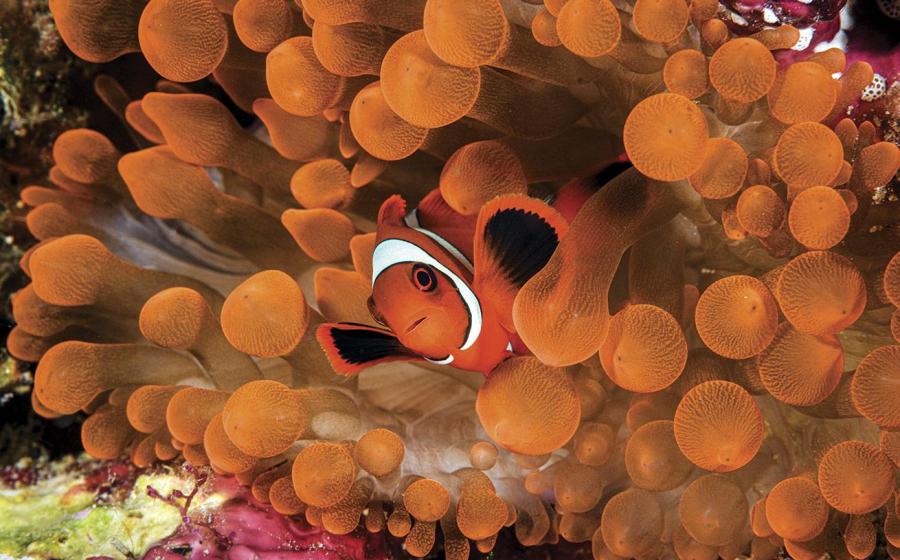How To Set Your Camera for Underwater Photos and Videos
Make white balance your friend
The key to getting high-quality footage is setting a custom white balance when shooting in ambient light. This involves shooting a white target — such as a dive slate — and helps restore the colors absorbed underwater. Often a new experience for the still shooter, this technique can also yield great results in photographs, especially when using a color-correction filter.
Cast some light on the situation
In recent years, advancing LED technology has opened up exciting new possibilities for the hybrid shooter of every experience level. Using today’s powerful underwater lights can provide enough illumination to capture great-looking video — and even certain types of still photos such as scenic reefscapes, or action subjects that are not moving too quickly.
Customize exposure settings for still versus video
With stills, capturing action can require fast shutter speeds up to 1/250 or faster to freeze motion. Video lights will often not be enough to cope with these exposures, which is why strobes are still relevant for the still shooter. Video requires a shutter speed that is at least double your frame rate. So if you’re shooting at 30 frames per second, your shutter speed should be 1/60 or faster to avoid too much blur in your footage. Once you select shutter speed, change ISO and aperture to adjust exposure.
Create a still frame From video
One of the questions many new video shooters want to know is whether they can capture a still image from their video. Te answer is yes — and no. While editing software such as iMovie or Final Cut Pro makes it a snap to grab a still frame from your footage, it will be of much lower resolution than what a still camera would deliver, and more important, prone to motion blur with moving subjects. Your camera’s still mode will always yield better results.
Make white balance your friend
The key to getting high-quality footage is setting a custom white balance when shooting in ambient light. This involves shooting a white target — such as a dive slate — and helps restore the colors absorbed underwater. Often a new experience for the still shooter, this technique can also yield great results in photographs, especially when using a color-correction filter.
Cast some light on the situation
In recent years, advancing LED technology has opened up exciting new possibilities for the hybrid shooter of every experience level. Using today’s powerful underwater lights can provide enough illumination to capture great-looking video — and even certain types of still photos such as scenic reefscapes, or action subjects that are not moving too quickly.
Customize exposure settings for still versus video
With stills, capturing action can require fast shutter speeds up to 1/250 or faster to freeze motion. Video lights will often not be enough to cope with these exposures, which is why strobes are still relevant for the still shooter. Video requires a shutter speed that is at least double your frame rate. So if you’re shooting at 30 frames per second, your shutter speed should be 1/60 or faster to avoid too much blur in your footage. Once you select shutter speed, change ISO and aperture to adjust exposure.
Create a still frame From video
One of the questions many new video shooters want to know is whether they can capture a still image from their video. Te answer is yes — and no. While editing software such as iMovie or Final Cut Pro makes it a snap to grab a still frame from your footage, it will be of much lower resolution than what a still camera would deliver, and more important, prone to motion blur with moving subjects. Your camera’s still mode will always yield better results.