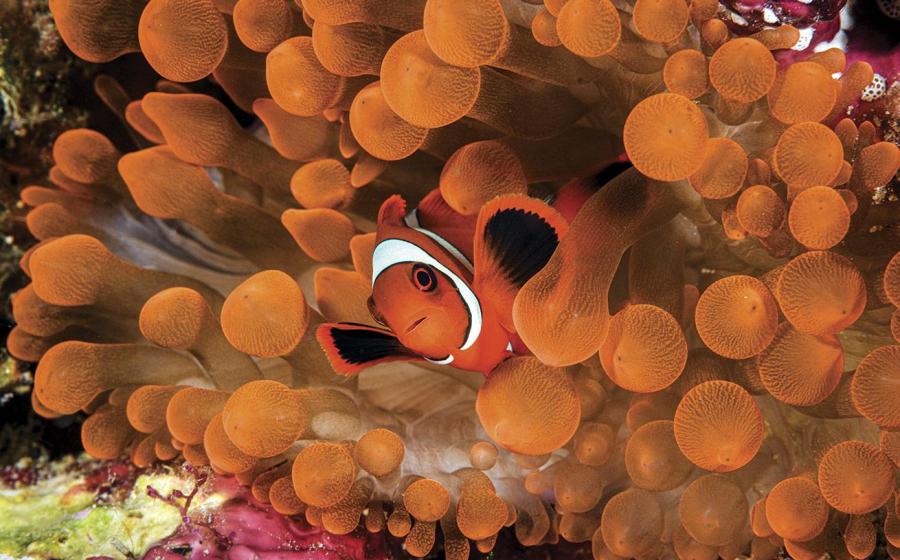17 DSLR Camera Settings for the Best Underwater Photos Ever

Reassign AF to AF-On Only
Let’s face it: While today’s DSLR cameras have tons of features and menu items for customization, that can be overwhelming to the new shooter, or to one who makes only a couple of dive trips a year. Worse yet, some settings could give the false impression that your equipment is faulty, when a simple setting change solves the problem. Here's our best tips for getting started.
1. AF ILLUMINATOR OFF You don’t need to light up the inside of your housing with the built-in focus light of the camera.
2. AF DRIVE I prefer single AF rather than continuous because it’s easier to lock focus on a single point.
3. REASSIGN AF TO AF-ON ONLY Reassign autofocus controls from a half-press of the shutter release to the AF-ON button. This disables the shutter button’s ability to autofocus, allowing it to act solely as a shutter release. With AF-ON enabled, your lens will stay in manual focus mode (focus-locked) until the AF-ON button is pressed, which will activate your autofocus.
4. SINGLE-POINT FOCUS (CENTER) The center focus point is the strongest focus point in the camera. When the action is getting hot, you don’t have time to move focus points around. Focus on the nearest point of your subject, then lock focus and recompose your shot.
5. LCD BRIGHTNESS TWO CLICKS DOWN Underwater is a dark environment. Having a screen too bright can make you think your image is exposed correctly only for it to be too dark when you see it on your computer screen.
6. PRIORITY RELEASE,NOT FOCUS Setting to priority release will allow the shutter to release whether or not the camera thinks it’s in focus. This can be handy when you have enough depth of field for a sharp image and don’t want to risk missing the shot because the camera refuses to fire.
7. METERING EVALUATIVE/MATRIX You want to meter the whole scene, not center or center weighted.
8. SHOW HISOTOGRAMS AND HIGHLIGHT WARNING This is critical to tell if your exposure is correct when you review the image in playback.
9. SHOOT RAW If you’ve read this column before, you know that we’ve been beating this one to death. RAW is an uncom- pressed file format, and will yield much better results and more color tones than shooting in JPEG.
10. COLOR SPACE ADOBE RGB This is a wider color gamut (color range) than sRGB, and is better for printing.
11. LIMIT SWITCH ON MACRO LENS Make sure your macro lens is not set to “limit.” If it is, you won’t be able to focus any closer than about 18 inches.
12. AUTO WHITE BALANCE When shooting with strobes, AWB will be accurate 99 percent of the time. If you shoot RAW, you can non-destructively change white balance in postproduction. If you are shooting ambient light, refer to the July column, “Solar Power,” for more details on how to set white balance.
13. AUTO ISO OFF Auto ISO automatically adjusts your ISO based on the camera’s meter. If you make any adjustments to shutter speed or aperture for exposure, your efforts will be defeated by Auto ISO.
14. PICTURE STYLE NORMAL OR STANDARD Don’t be tempted to pick something like “vivid.” Of course we want vivid pictures, but those adjustments are better handled in post.
15. METER OFF/SLEEP Set as long as possible so you don’t need to wake up the camera. The meter barely uses any battery power, so you won’t be taking a hit there.
16. FILE NUMBERING — CONSECUTIVE This will avoid having images with the same name that could possibly get overwritten on your computer.
17. REAR CURTAIN SYNC/RED EYE Do not use these flash settings if you are using a TTL converter. It will make your strobes act wacky. Use only fill-in flash with a TTL converter.
Read more: Scuba Diving Magazine's 2013 Photo Contest Winners | 7 Tips for Macro Photography

Let’s face it: While today’s DSLR cameras have tons of features and menu items for customization, that can be overwhelming to the new shooter, or to one who makes only a couple of dive trips a year. Worse yet, some settings could give the false impression that your equipment is faulty, when a simple setting change solves the problem. Here's our best tips for getting started.
1. AF ILLUMINATOR OFF You don’t need to light up the inside of your housing with the built-in focus light of the camera.
2. AF DRIVE I prefer single AF rather than continuous because it’s easier to lock focus on a single point.
3. REASSIGN AF TO AF-ON ONLY Reassign autofocus controls from a half-press of the shutter release to the AF-ON button. This disables the shutter button’s ability to autofocus, allowing it to act solely as a shutter release. With AF-ON enabled, your lens will stay in manual focus mode (focus-locked) until the AF-ON button is pressed, which will activate your autofocus.
4. SINGLE-POINT FOCUS (CENTER) The center focus point is the strongest focus point in the camera. When the action is getting hot, you don’t have time to move focus points around. Focus on the nearest point of your subject, then lock focus and recompose your shot.
5. LCD BRIGHTNESS TWO CLICKS DOWN Underwater is a dark environment. Having a screen too bright can make you think your image is exposed correctly only for it to be too dark when you see it on your computer screen.
6. PRIORITY RELEASE,NOT FOCUS Setting to priority release will allow the shutter to release whether or not the camera thinks it’s in focus. This can be handy when you have enough depth of field for a sharp image and don’t want to risk missing the shot because the camera refuses to fire.
7. METERING EVALUATIVE/MATRIX You want to meter the whole scene, not center or center weighted.
8. SHOW HISOTOGRAMS AND HIGHLIGHT WARNING This is critical to tell if your exposure is correct when you review the image in playback.
9. SHOOT RAW If you’ve read this column before, you know that we’ve been beating this one to death. RAW is an uncom- pressed file format, and will yield much better results and more color tones than shooting in JPEG.
10. COLOR SPACE ADOBE RGB This is a wider color gamut (color range) than sRGB, and is better for printing.
11. LIMIT SWITCH ON MACRO LENS Make sure your macro lens is not set to “limit.” If it is, you won’t be able to focus any closer than about 18 inches.
12. AUTO WHITE BALANCE When shooting with strobes, AWB will be accurate 99 percent of the time. If you shoot RAW, you can non-destructively change white balance in postproduction. If you are shooting ambient light, refer to the July column, “Solar Power,” for more details on how to set white balance.
13. AUTO ISO OFF Auto ISO automatically adjusts your ISO based on the camera’s meter. If you make any adjustments to shutter speed or aperture for exposure, your efforts will be defeated by Auto ISO.
14. PICTURE STYLE NORMAL OR STANDARD Don’t be tempted to pick something like “vivid.” Of course we want vivid pictures, but those adjustments are better handled in post.
15. METER OFF/SLEEP Set as long as possible so you don’t need to wake up the camera. The meter barely uses any battery power, so you won’t be taking a hit there.
16. FILE NUMBERING — CONSECUTIVE This will avoid having images with the same name that could possibly get overwritten on your computer.
17. REAR CURTAIN SYNC/RED EYE Do not use these flash settings if you are using a TTL converter. It will make your strobes act wacky. Use only fill-in flash with a TTL converter.
Read more: Scuba Diving Magazine's 2013 Photo Contest Winners | 7 Tips for Macro Photography